Search
Customize

CUSTOMIZE YOUR PRODUCT
Embroider your initials
Step 1
Choose the item
you wish to purchase
Step 2
Insert your initials
Step 3
Choose your favourite colour
from the 17 recommended/offered
Step 4
Simulate embroidery on the screen; if the chosen product presents contrasting profiles, you can choose additional colours by selecting the "profile colour" option.
In that case the graphic simulation will as a rule present the initials in grey.
The initials will be embroidered as per the following standards:
POSITION
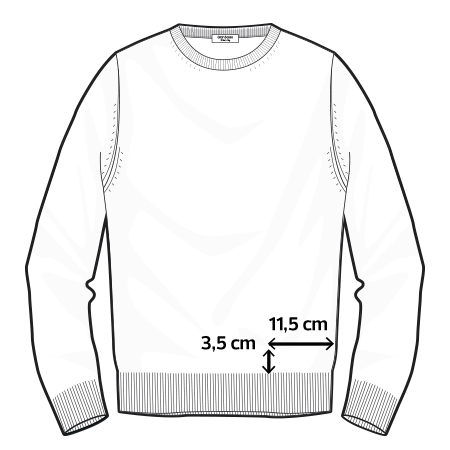

N.B. Products purchased with custom embroidery cannot be returned, refunded or replaced. In relation to these products, the customer's right of withdrawal shall be deemed excluded.





